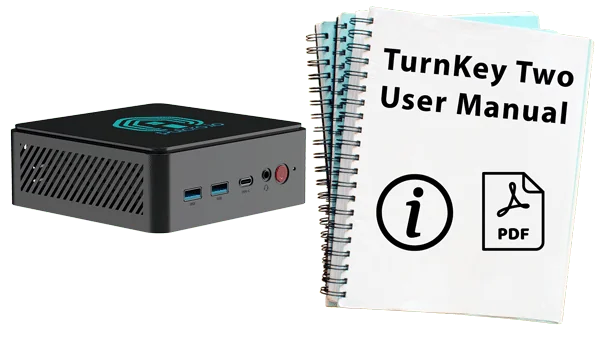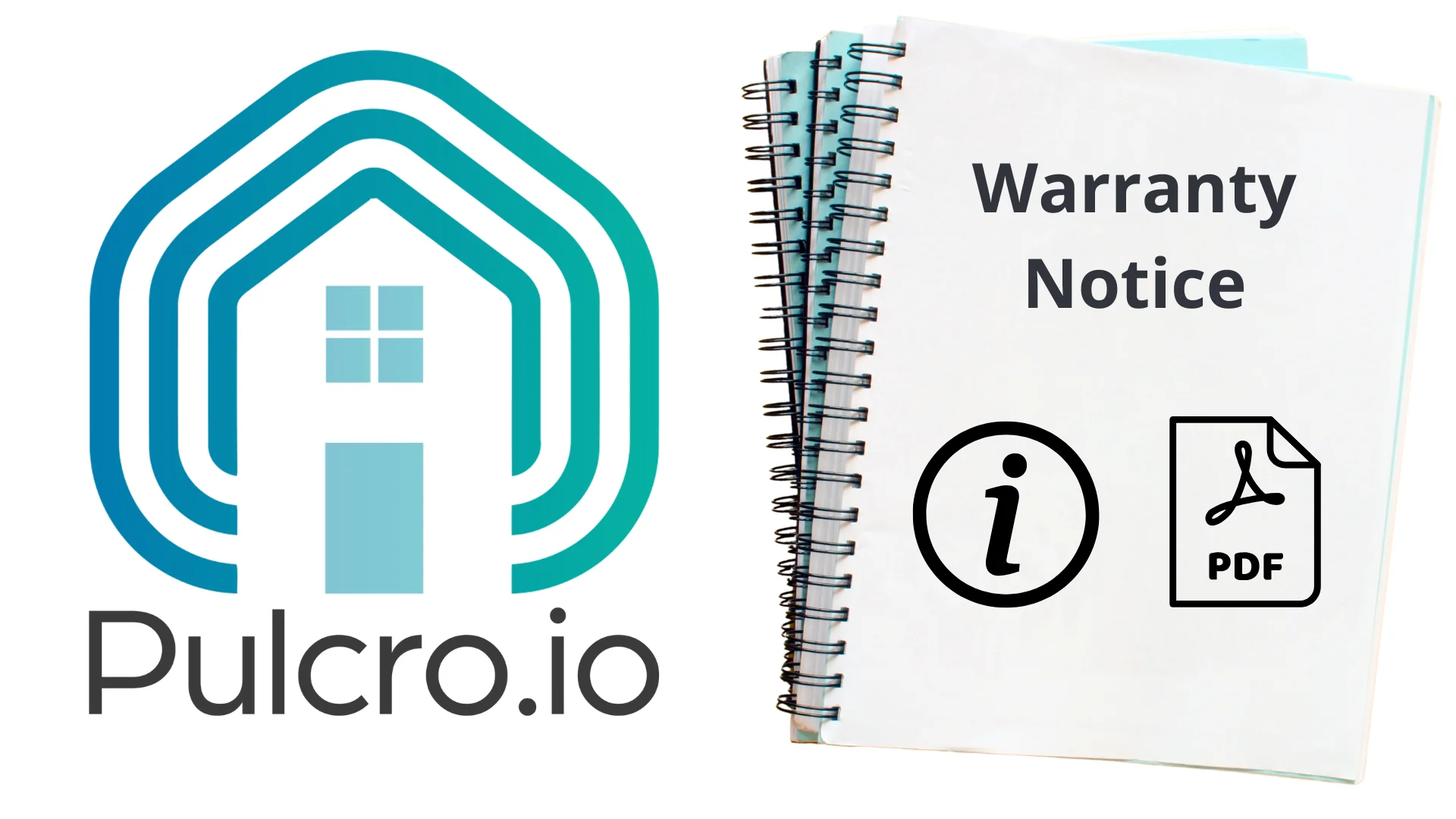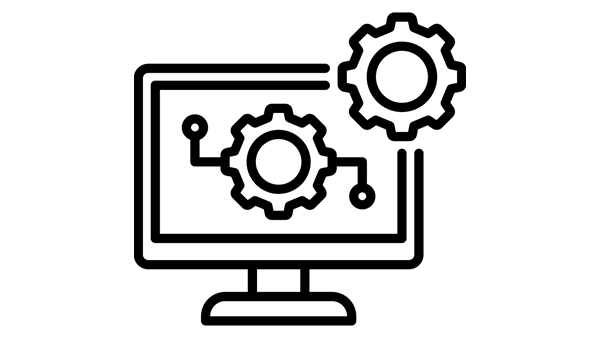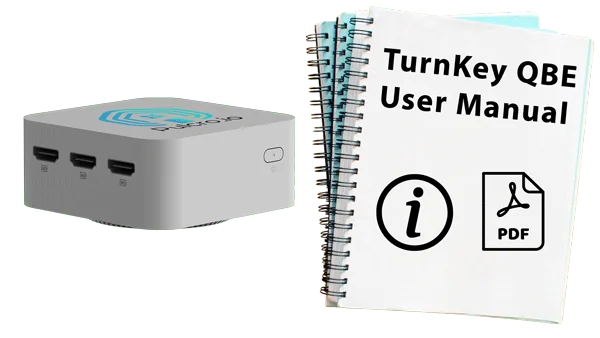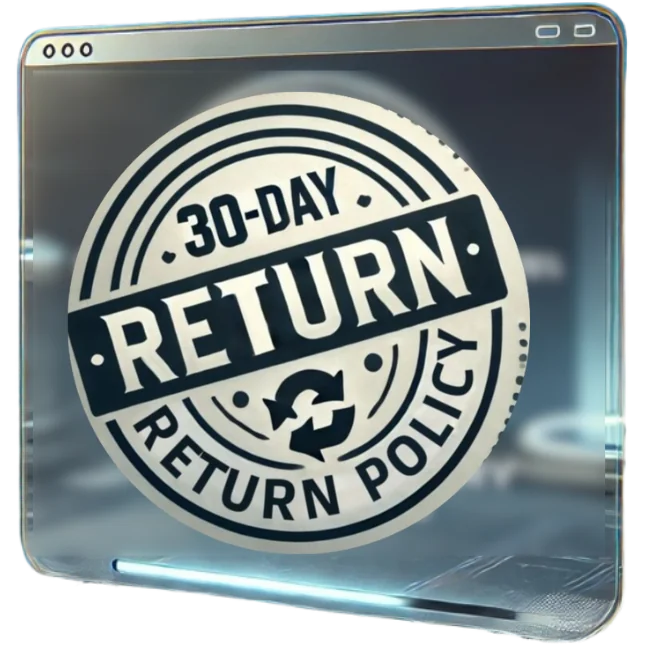Resources
Welcome to the Pulcro.io Download Center! Here, you’ll find user manuals, guides, and software updates for our range of Mini PCs. As we continue to expand our product lineup, we will regularly update this section with new files and resources to support your Pulcro.io devices. Check back often for the latest documentation and helpful materials to ensure you get the most out of your Pulcro TurnKey solutions.