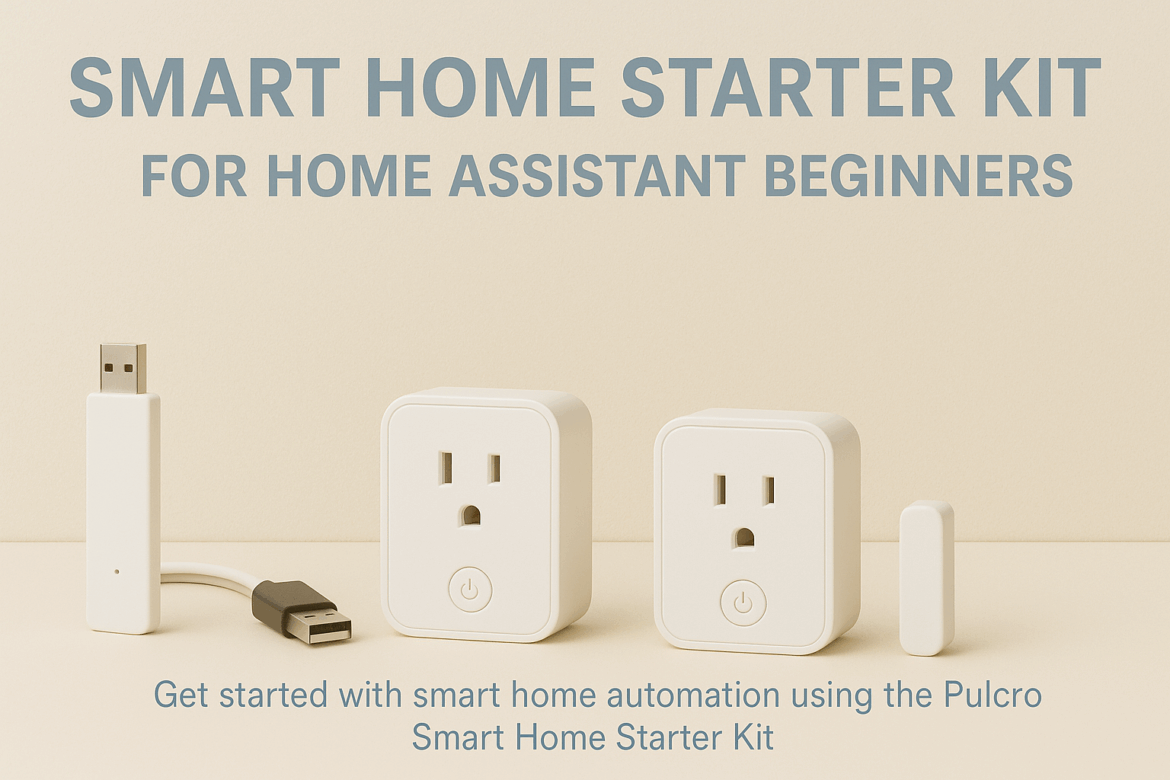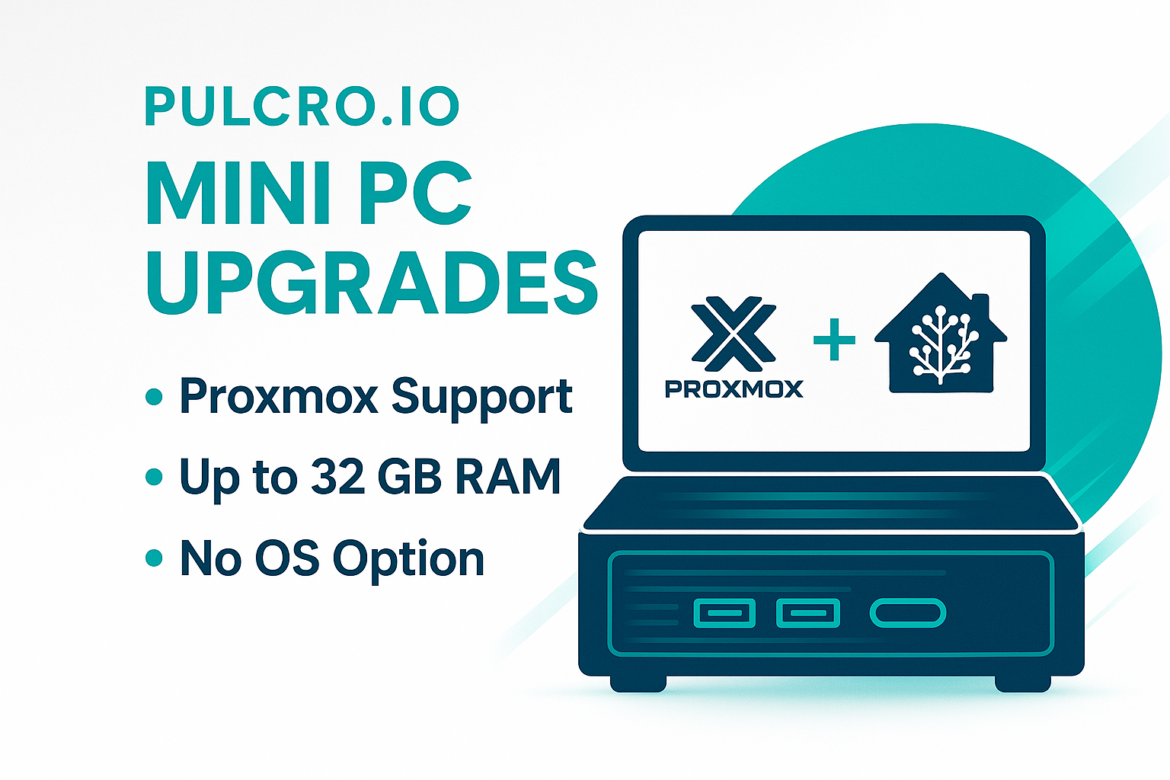Thinking about starting your smart home journey but not sure where to begin? You’re not alone. For many, the world of smart plugs, sensors, and protocols like Zigbee can feel intimidating – especially when paired with the endless configuration options in Home Assistant. That’s exactly why we created the Pulcro Smart Home Starter Kit: a simple, reliable, and frustration-free way to learn the basics, build your first automations, and finally experience the magic of a smarter home—on your terms.
Discover the easiest way to start automating your home with Home Assistant—no guesswork, no frustration.
If you’re just starting out in the world of smart home automation, you’re probably asking:
- What devices are compatible with Home Assistant?
- Do I need a smart hub, or will a USB dongle work?
- How do I set up Zigbee smart devices?
- Why are there so many conflicting tutorials?
The good news? You don’t have to figure it out alone. The Pulcro Smart Home Starter Kit is the all-in-one bundle that helps you build your first smart automations with confidence – using fully local, secure, and privacy-respecting technology powered by Home Assistant.
What’s Included in the Pulcro Smart Home Starter Kit?
This beginner-friendly kit includes everything you need to start building automations today:
- Zigbee 3.0 USB Dongle with EFR32MG21 chipset – Plug into your Pulcro TurnKey Mini PC or any Home Assistant server
- Two Zigbee Smart Plugs – Control lights, fans, coffee makers, and more
- Two Zigbee Contact Sensors – Monitor when a door, window, or cabinet is opened
- USB Extension Cable – Improve Zigbee range and reduce interference
- Step-by-step video tutorial – Start automating in under 10 minutes
All devices are natively supported by Home Assistant’s ZHA integration – no cloud accounts, no subscriptions, and no hidden apps. This kit works seamlessly with our Pulcro TurnKey Mini PCs, but it can also be used with other Home Assistant servers.
Why This Is the Best Smart Home Starter Kit for Beginners?
Here’s what makes our kit different from others on the market:
- 100% Home Assistant Compatible – No guessing, no workarounds
- No Internet Required – Devices run locally for speed and privacy
- No Configuration Headaches – Plug in, follow our video, and go
- Trusted Components – Tested by the Pulcro.io team
This kit is ideal for anyone looking to automate their home without relying on cloud ecosystems like Alexa, Google Home, or Apple HomeKit.
Home Assistant Automation Ideas You Can Build Today!
With just the items in this starter kit, here are some of the top beginner automations you can set up:
🚪 Send an Alert When a Door Opens
Mount a contact sensor to your front door and get a mobile notification if it’s opened — perfect for deliveries, kids, or nighttime peace of mind.
💡 Turn On a Light When a Door Opens
Plug a lamp into the smart plug and trigger it to turn on when the nursery or bathroom door opens after dark.
📊 Track Activity Over Time
Use contact sensors to track how many times a door or cabinet is accessed daily – useful for caregivers, small businesses, or routine logging.
🌙 Schedule Lights to Turn Off Automatically
Set your smart plugs to turn off power at midnight so devices don’t stay on all night. No app required – just Home Assistant.
🎉 Create a Custom Scene with One Tap
Set up a "Movie Night" or "Guest Mode" that powers on multiple devices instantly with a virtual button.
Who This Kit Is For?
This smart home starter kit is perfect for:
- New Home Assistant users
- Smart home DIY beginners
- Apartment dwellers and renters
- Parents setting up a nursery or child-monitoring system
- Anyone tired of cloud-connected bloatware
Get Started in Minutes, Not Weeks
We’ve made it our mission to eliminate the roadblocks that prevent people from enjoying the benefits of smart home automation. This kit is the fastest way to:
- Practice real automations
- Learn the Home Assistant dashboard
- Build confidence in local control
- Grow into more advanced setups later
Buy the Pulcro Smart Home Starter Kit Today!
Each Pulcro kit ships from the U.S. with a 1-year warranty and includes a full video guide so you’re never left wondering what to do next.
👉 Order your Pulcro Smart Home Starter Kit now and take the first step toward total home automation.